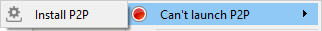INDEX
Control P2P Daemon
The P2P daemon control is located at the top of the menu. It displays the current P2P state, whether running or not running. Click the right arrow beside the state to display the control for changing it.
-
Start P2P
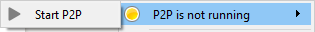
- Stop P2P
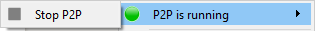
If you have not installed this software component, the menu heading displays the message, “Can’t launch P2P”. Click the right arrow beside the message, and then click Install P2P to start the installation.