Use the Bazaar Tools
Use Products or Blueprints
Install blueprints or your products on peers that you own or rent. To install applications using a Subutai blueprint, go to the Application Blueprints tab. To know more about blueprints, see Use Blueprints.
Search for blueprints or products
On the Products page, you can search for blueprints or other products to install on peers. On the Application Blueprints or My Products tab, enter the full or partial name of the blueprint on the Search box.
✔️ If you do not see your blueprint or product on the page, verify that it has been published.
Install blueprints or products
Blueprints are installed on peers that you own, share, or rent from other users. If you are using a Paid peer, the rent starts after the environment is built.
Before installing a blueprint, be sure that you have added peers to your Favorites list. For instructions, see Select Peers.
To install blueprints or products:
-
From the Application Blueprints or My Products tab, select the application that you want to use.
The following steps and screenshots are taken from the Blockchain in a Box blueprint.
✔️ On the product’s specific page, you can view more details about the application. On a blueprint’s page, click View to review the code.
-
Click Build to open the Blueprint Wizard.
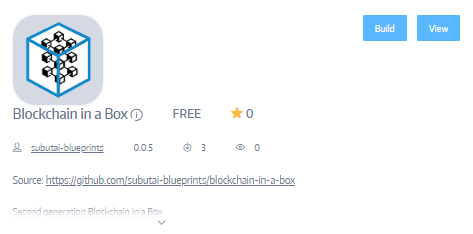
-
Fill out the form on each tab.
💡 Form details and tabs vary depending on the requirements to install and configure an application.
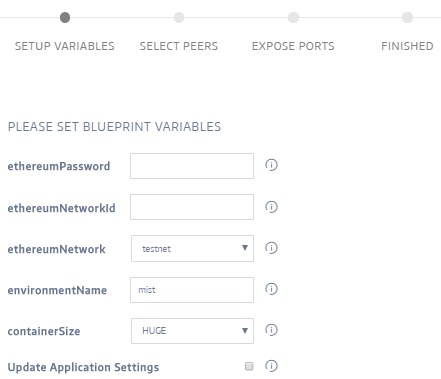
-
After filling out all required fields, click Start or Next to proceed to succeeding tabs.
-
When you reach the last tab, click Finish to start the build.
Remember that it takes a while to complete an installation, especially for big applications.
Take a look at our featured blueprints
The following blogs provide more information about our featured blueprints: